Unfilled shifts can slow down your day — especially when you're short on time. Instead of chasing replies, Timble lets you post open shifts that eligible staff can pick up based on their availability.
Create an open shift directly in the roster with all the usual details — time, role, and location. Timble will notify the right team members based on their role or department.
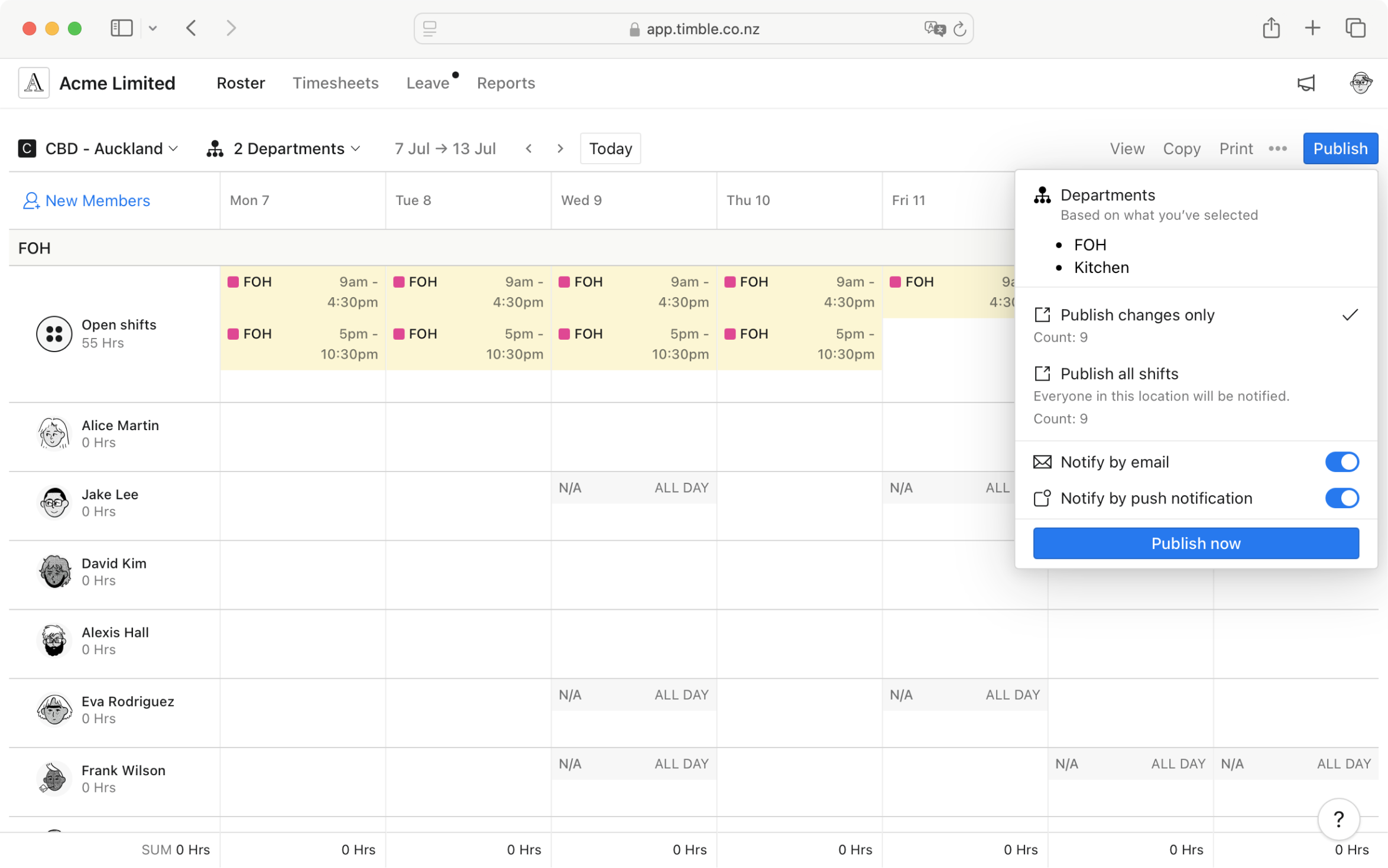
Once notified, staff can request to claim the shift. You can review each request before confirming who gets it. The shift is then locked in and visible to everyone.
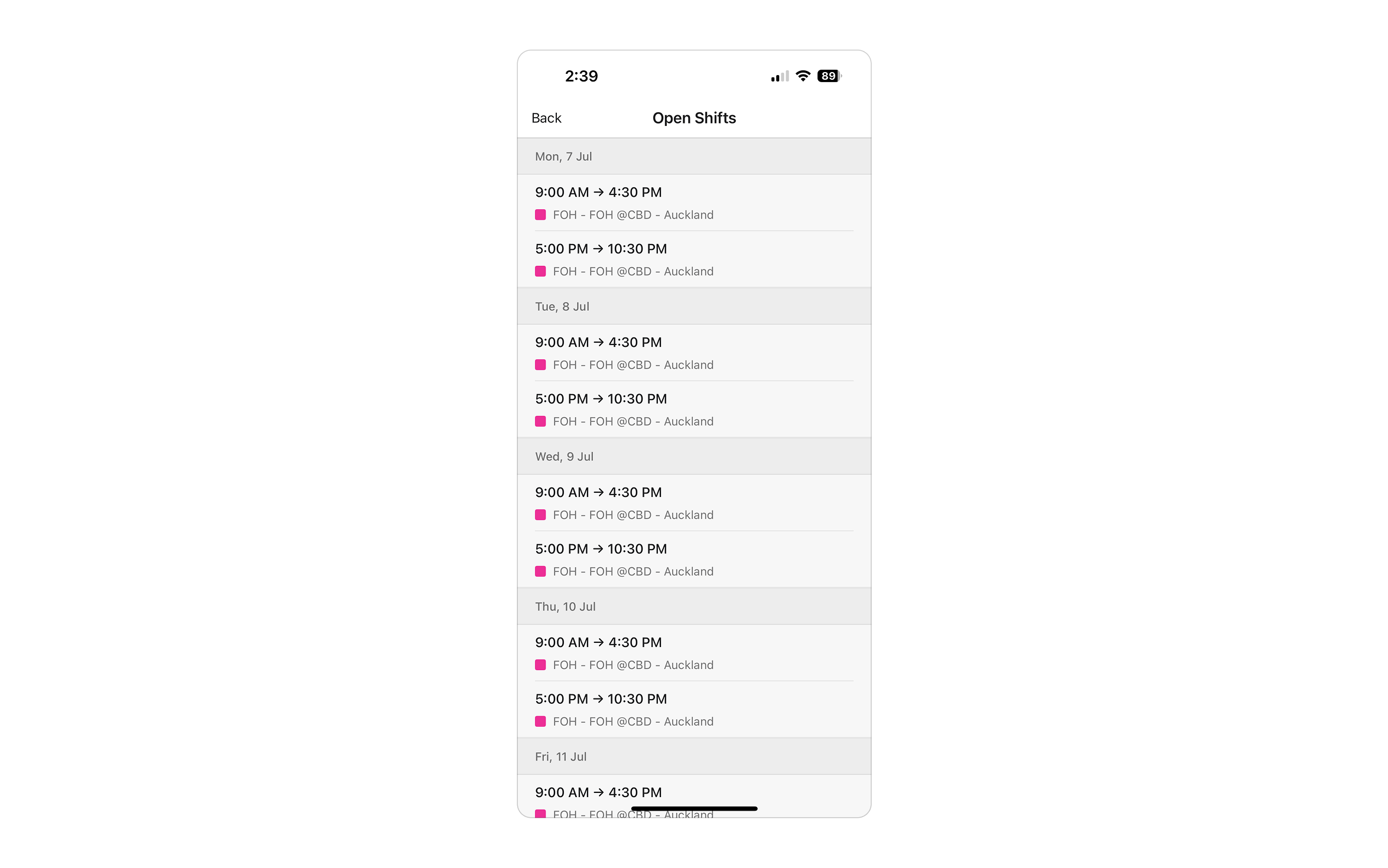
Open shifts remain visible until claimed or reassigned, so it’s easy to keep track and make decisions if they’re still unfilled closer to the date.
Timble’s open shifts feature is designed to make rostering smoother for everyone — managers and staff alike. Try it out with your next schedule.