Let your team claim available shifts in real time — no more chasing staff manually.

Open Shifts let managers publish available shifts that qualified staff can claim instantly from the app. This reduces the manual effort of chasing staff and helps fill rosters quickly. Timble considers team roles, locations, and availability rules, so only the right team members are notified. The result? Faster rostering, better staff engagement, and smoother operations.
Staff get notified when a shift is available
Only qualified staff can claim the shift
No more back-and-forth messages
Shifts lock in automatically
Create a new shift in your roster and mark it as “Open.” Timble automatically filters eligible team members based on their role, location, and availability — so only the right people see the opportunity.

Eligible staff receive a mobile app notification letting them know a shift is available to claim. Each team member sees clear shift details including time, role, and location — and can accept it instantly from their phone.

The first team member to claim the shift gets it — and the roster is automatically updated. Everyone else is notified the shift has been filled, so there's no confusion or double-handling.
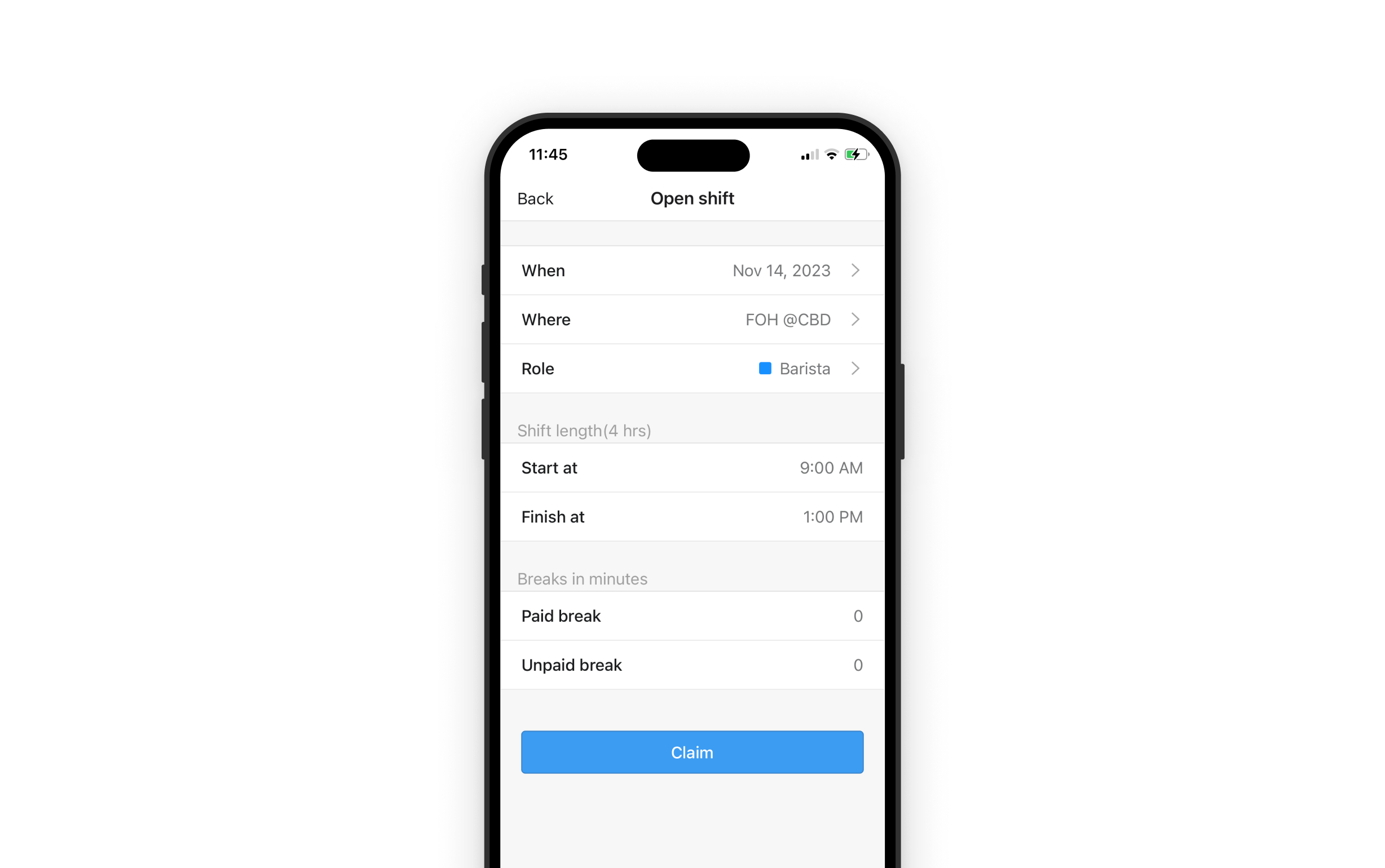
No more scrambling, no more stress. Start filling shifts in minutes — not hours.
Start free trial