Avoid last-minute shift changes by letting your team mark when they’re not available — right from the Timble mobile app. No more checking spreadsheets or chasing messages.
Staff can log one-off or recurring unavailability in the mobile app. It’s fast, clear, and replaces messy side chats or missed emails.
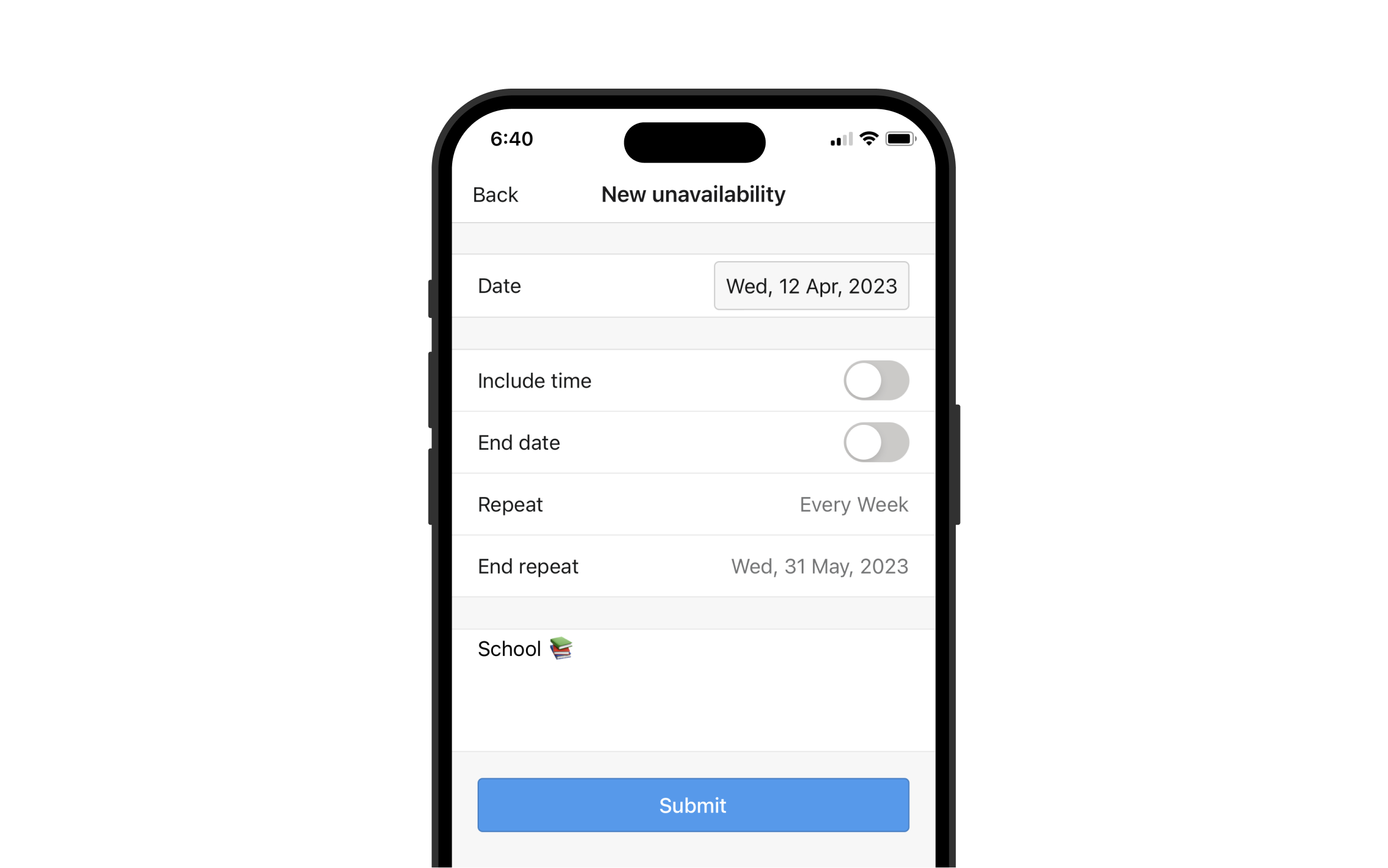
When you create or adjust the weekly roster, Timble clearly shows any unavailable times directly in the shift view. You stay in control — but now with full visibility.
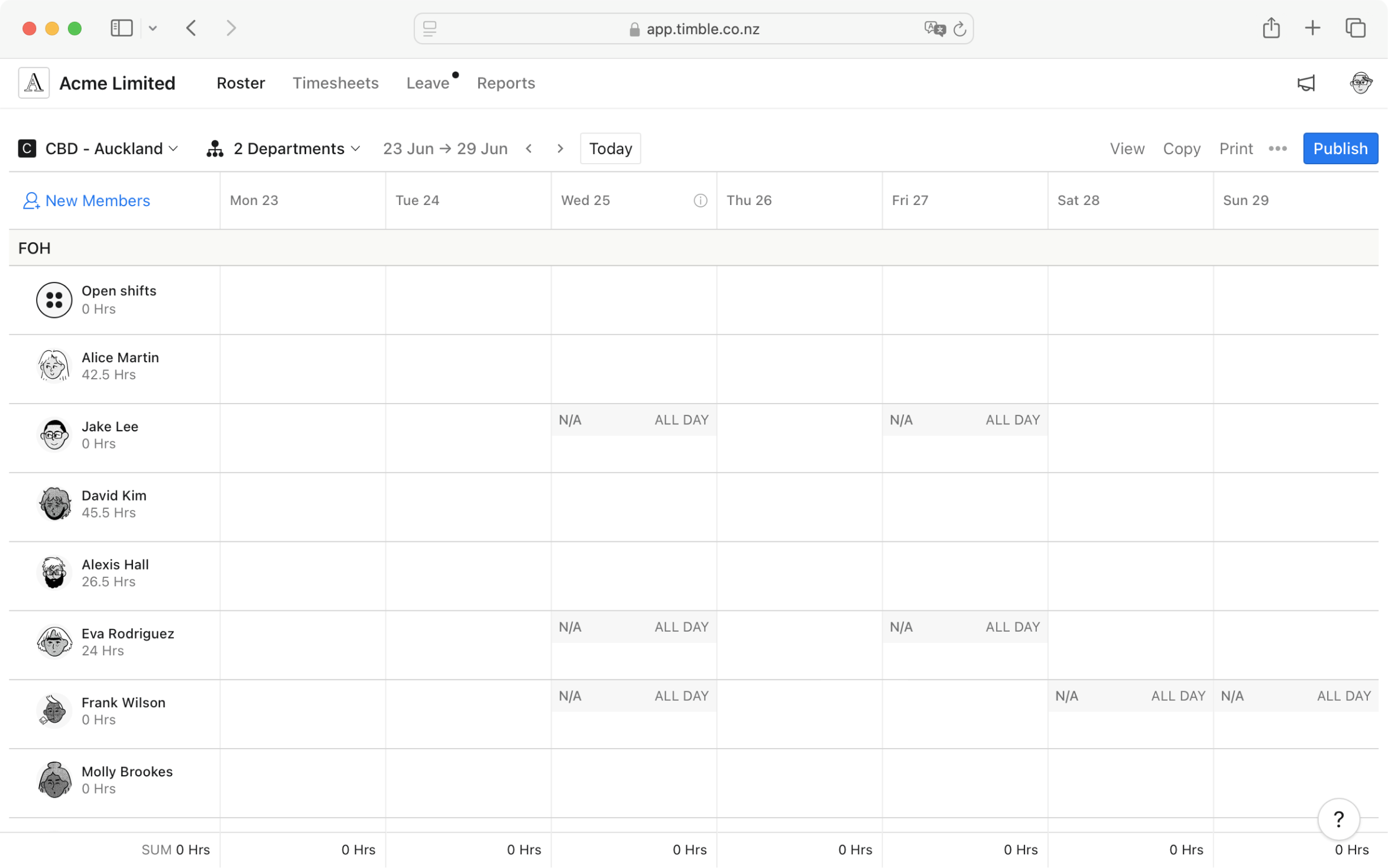
Sometimes, it’s worth checking anyway. Timble allows assigning over unavailability — with a clear indicator, so you can follow up as needed.
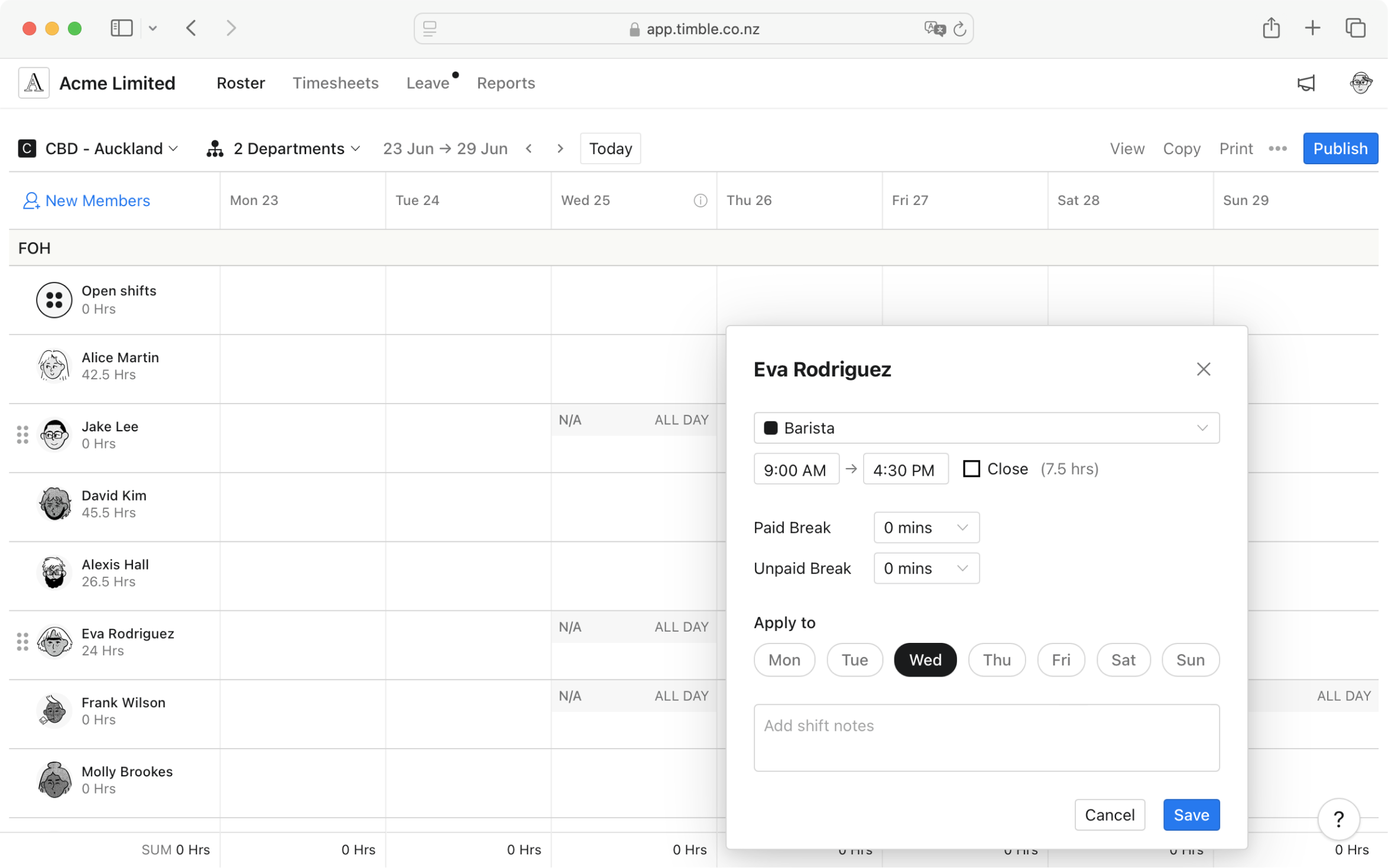
Try it with your next roster — and skip the last-minute stress.