Take the guesswork out of rostering. With Unavailability Rules, your team can block out days or hours they can’t work—so you can build smarter rosters, faster.
.avif)
Managing part-time or casual staff often means juggling changing schedules. Timble’s Unavailability Rules let your team enter the days or hours they can’t work, directly in the app. Whether it’s a one-off or a repeating pattern, you’ll always know who’s available—no need to scroll through messages or check spreadsheets.
You’ll see each team member’s unavailability right inside the roster builder, so you won’t accidentally assign a shift they can’t take.
Team members can enter their unavailable dates and times via the Timble mobile app—saving you from endless back-and-forth texts or calls.
Need to block out every Tuesday morning or just this Friday night? Timble supports both. You get the flexibility to match real-life schedules.
Assigning shifts becomes easier when you know exactly who’s available. No need to double-check emails or chase staff.
Staff can enter their unavailability directly in the Timble app—or managers can do it for them. It takes just a few taps to block out dates or times. Whether it’s a public holiday, study hours, or personal commitments, it’s all tracked in one place.
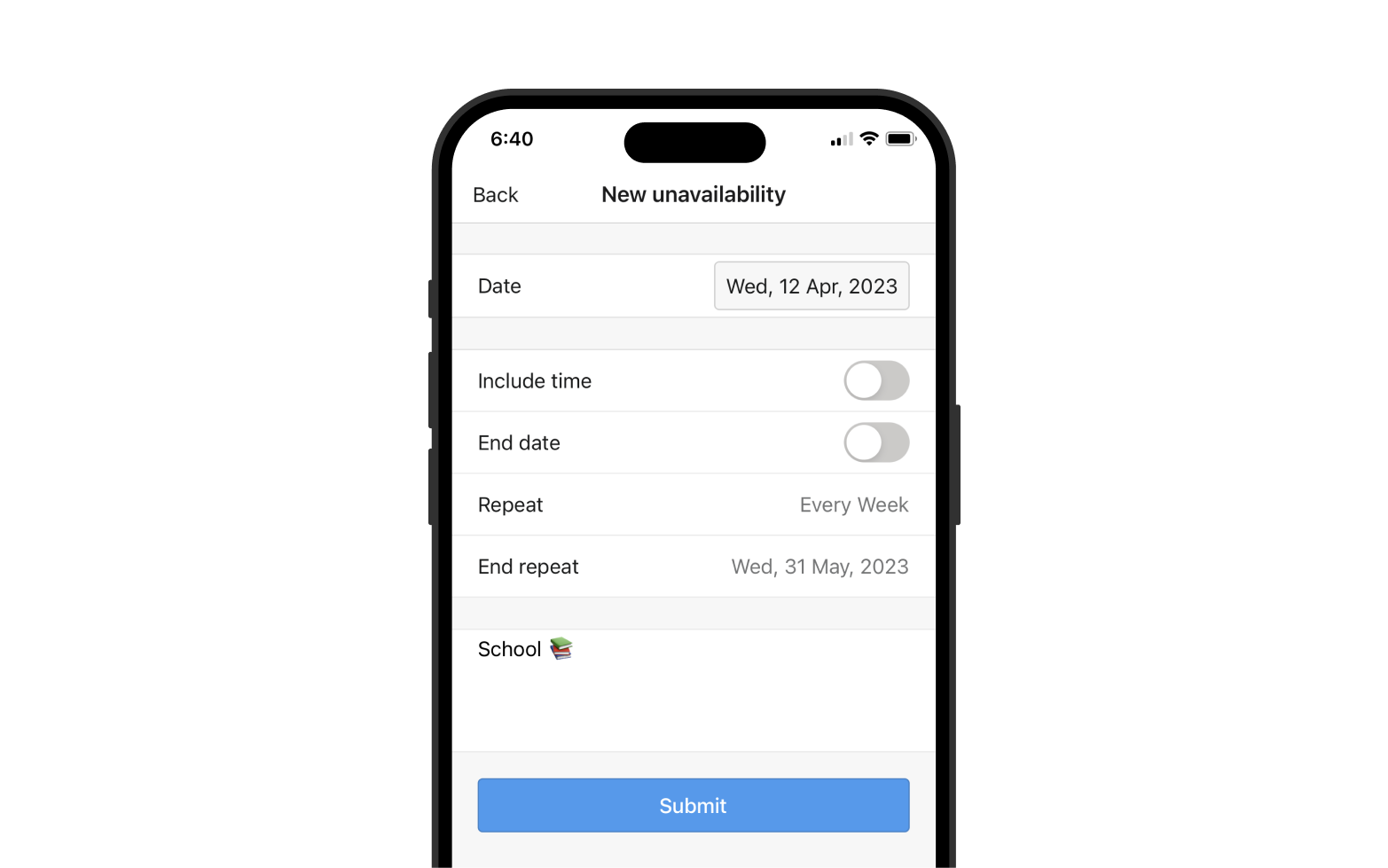
As soon as unavailability is added, it’s shown in the roster builder. Managers see blocked-out times visually, making it easy to avoid clashes when creating shifts. No need to cross-check messages or calendars.
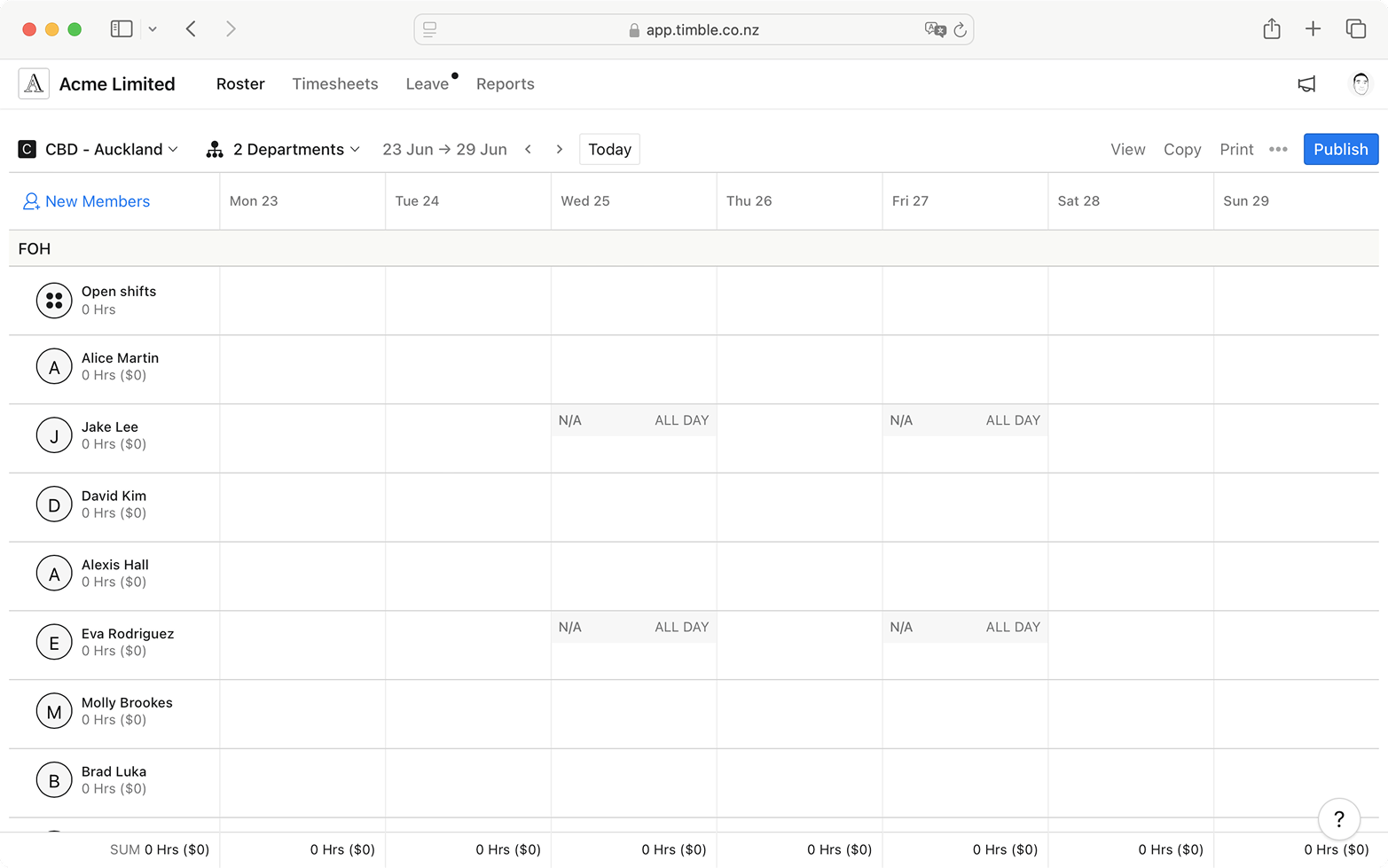
When building the roster, you can see each team member’s unavailability directly in the scheduling view. This makes it easier to assign shifts to people who are actually available—without needing to check messages or spreadsheets. It’s a simple way to avoid clashes and roster with confidence.
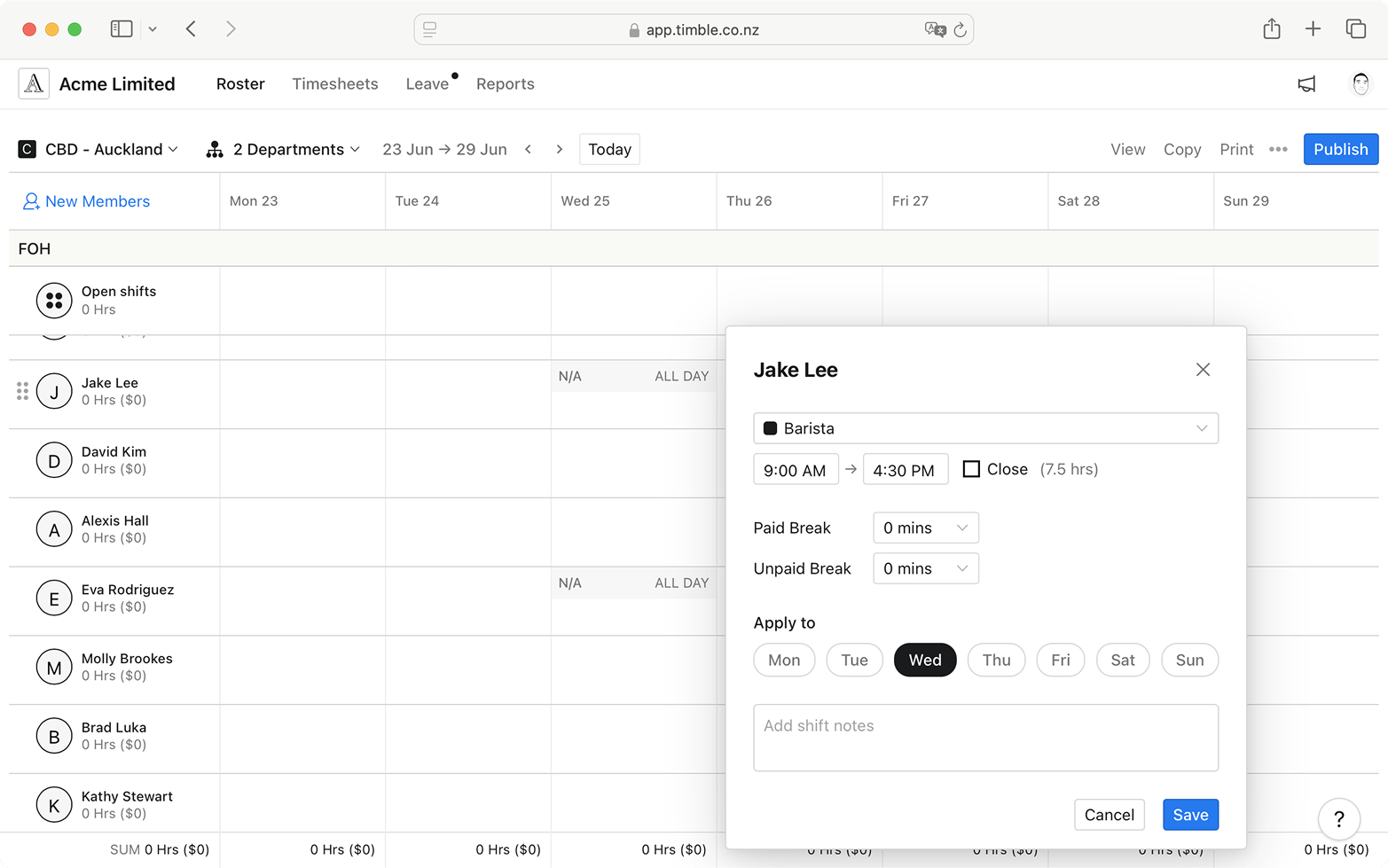
Leave the guesswork behind. With Unavailability Rules, you can build reliable, conflict-free rosters in minutes.
Start free trial