Avoid confusion and missed shifts. With shift confirmation switched on, staff are prompted to review and confirm their entire weekly roster in one go — or decline with a quick note if something doesn’t work. No more chasing replies or checking if people saw the schedule.
Once the roster is published, staff receive a push notification to review the full week’s shifts. They simply tap Confirm — or Decline with a note if something doesn’t work.
This gives managers peace of mind that everyone has seen and accepted their schedule.
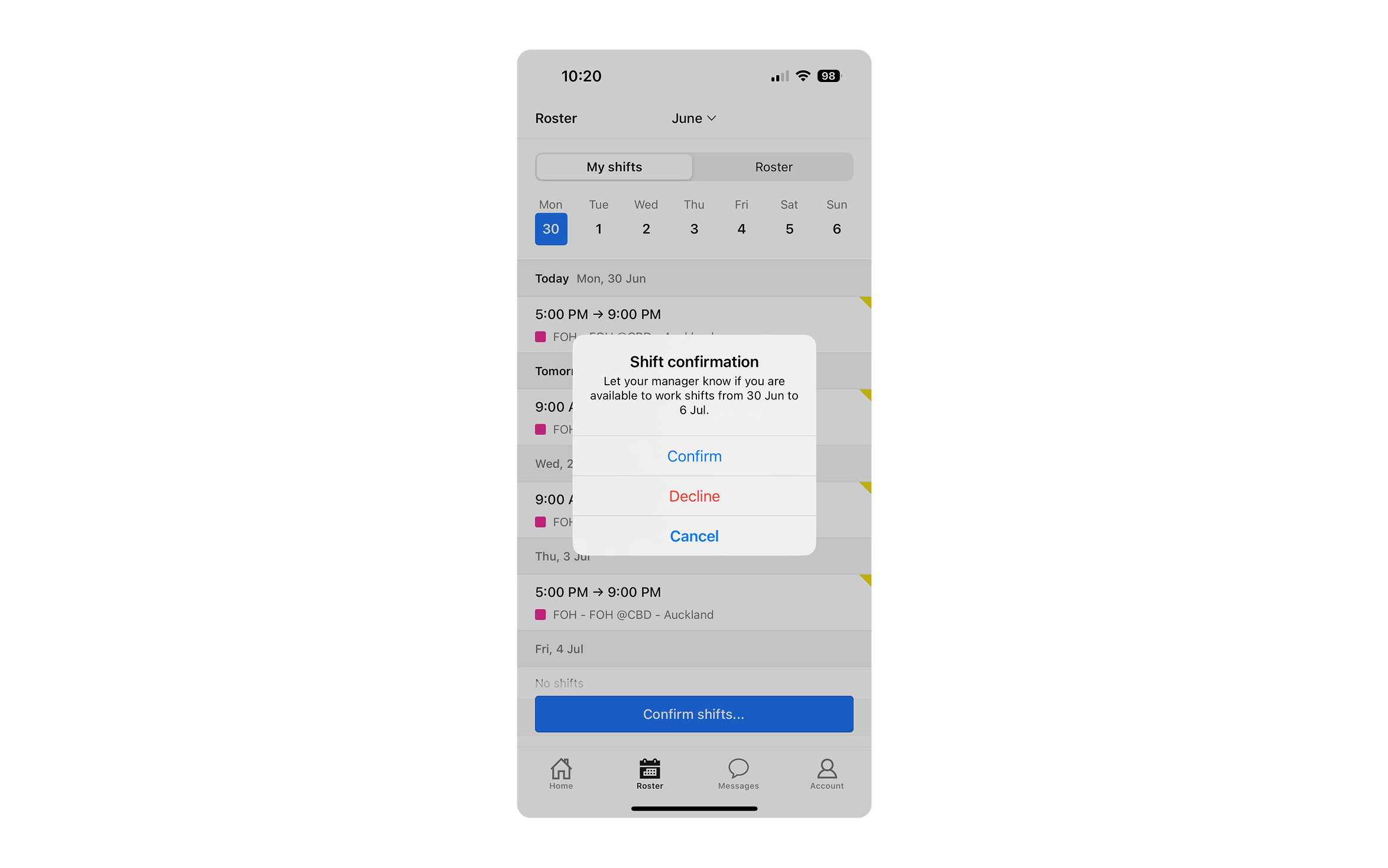
If someone can’t work the week as planned, you’ll get an instant email alert. That means fewer surprises and more time to adjust the roster before the week begins.
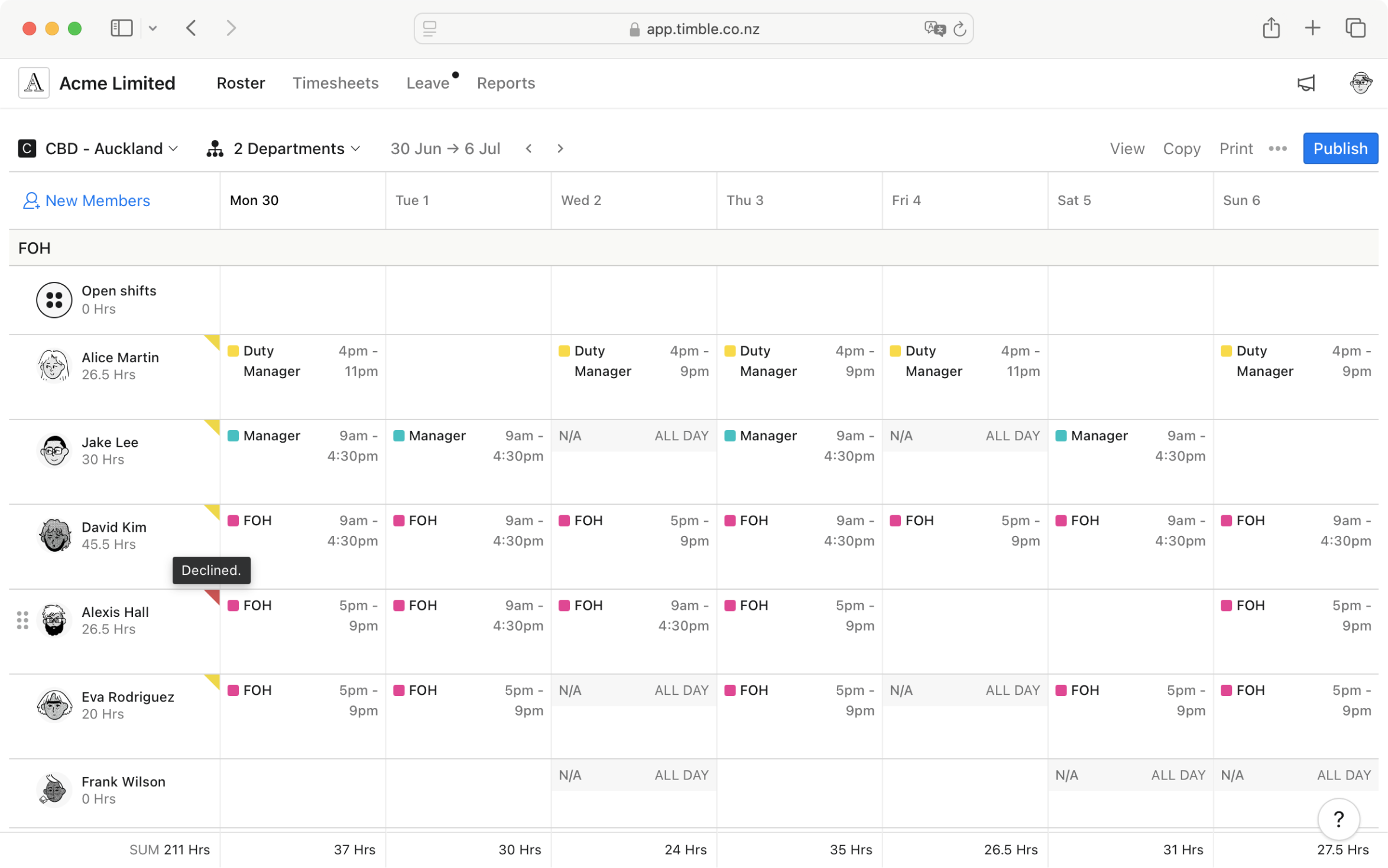
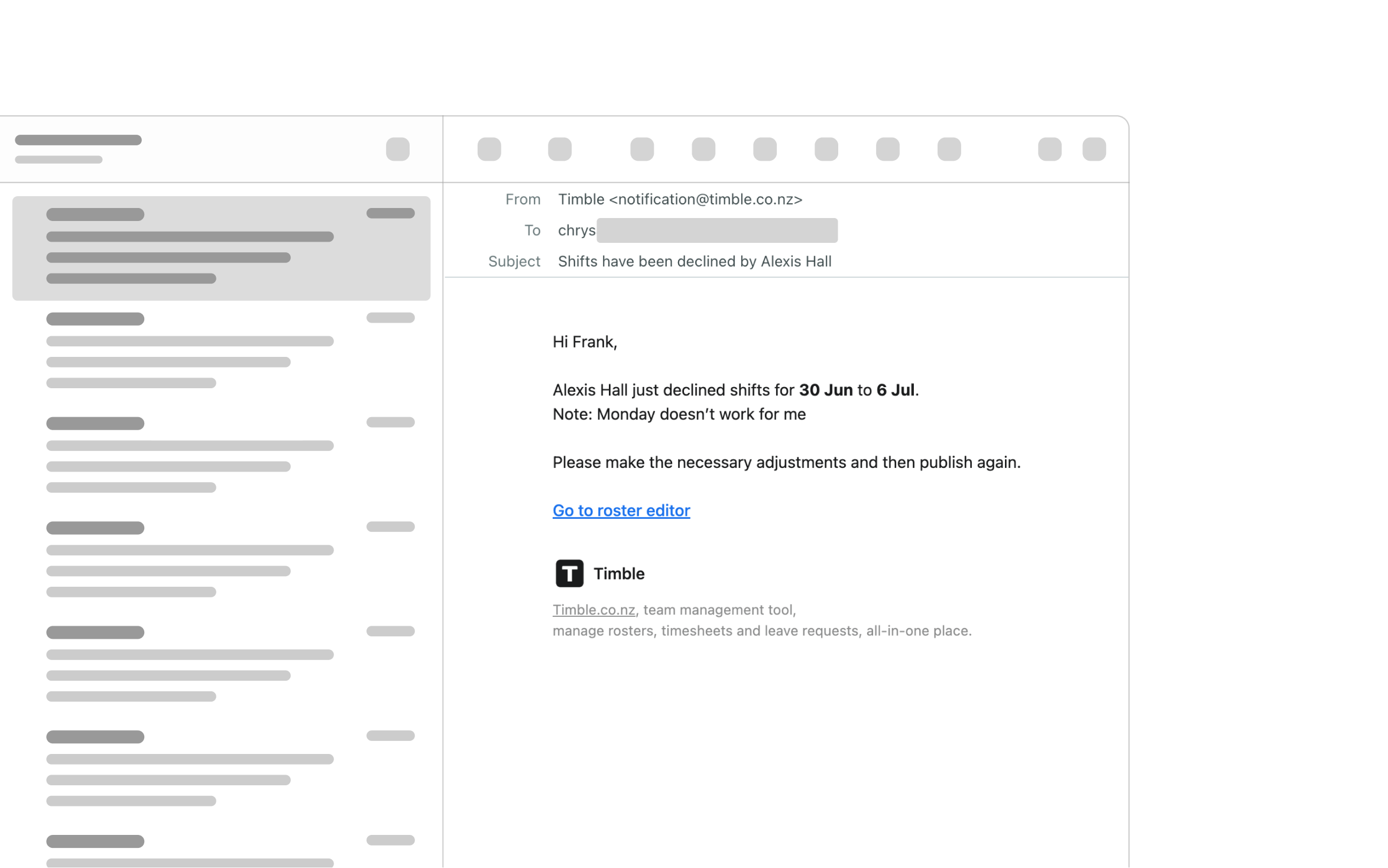
Need to make a last-minute tweak? Edit and republish the roster — staff will be prompted to reconfirm the new version.
Keep your rosters clean and confirmed. Turn on weekly shift confirmation in your next schedule.