Assign “Close” as the shift end time so the right staff stay on until doors shut — without weekly tweaks.
Some roles (e.g. closing barista, cellar hand, store closer) need to cover end-of-day tasks like cleaning, cashing up, or locking the shop. Manually setting their finish time gets tedious — especially when trading hours vary. Timble’s Closing Time Shifts remove that pain by aligning rostered end times automatically.
Set your daily closing hours in Timble’s location settings. When building a roster, just tick “Close” as the shift end time — Timble will automatically use the correct closing time for that day.
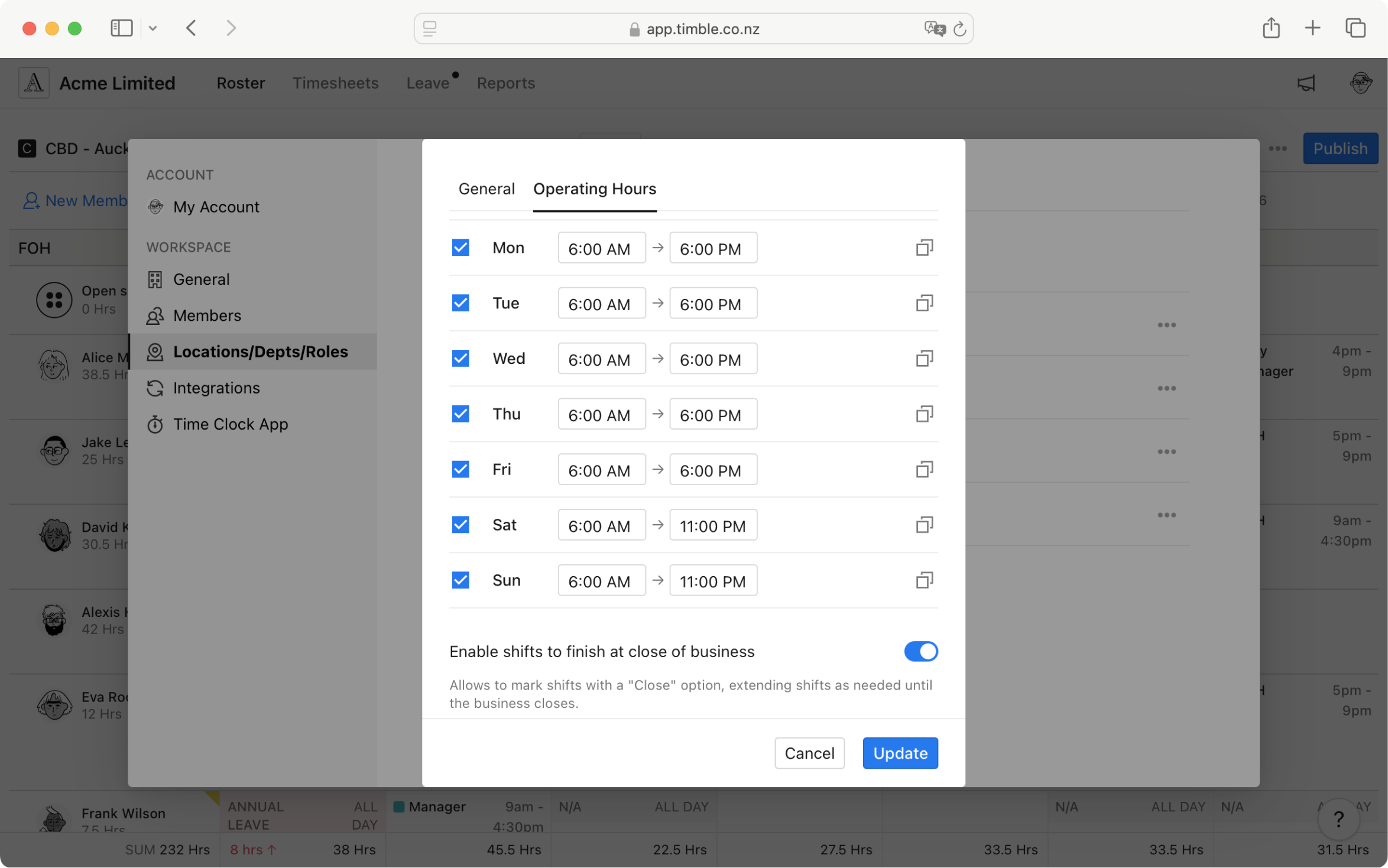
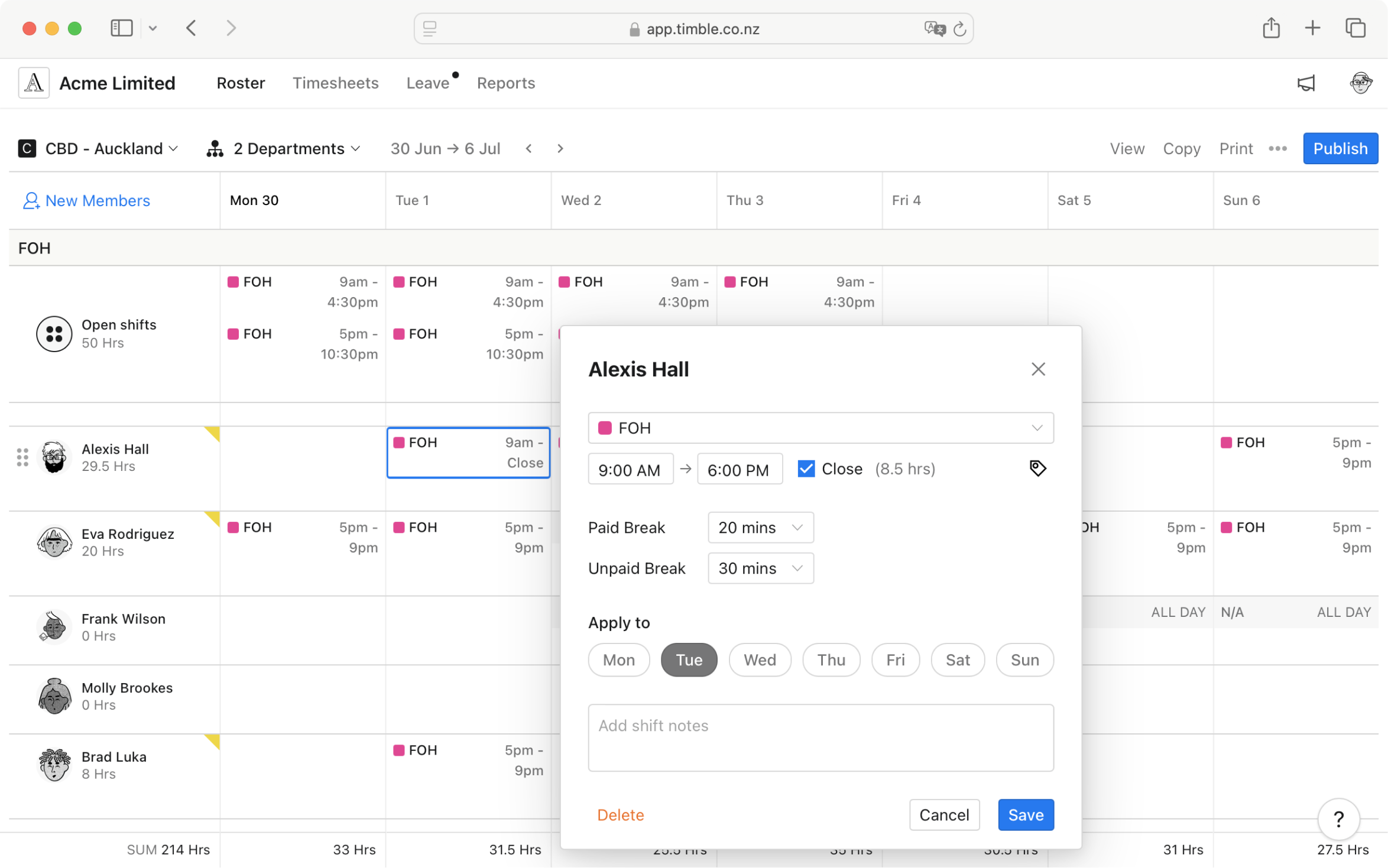
Staff see “Close” clearly in their Timble app and emails. No second-guessing when their shift ends — everyone understands who’s staying until doors shut.
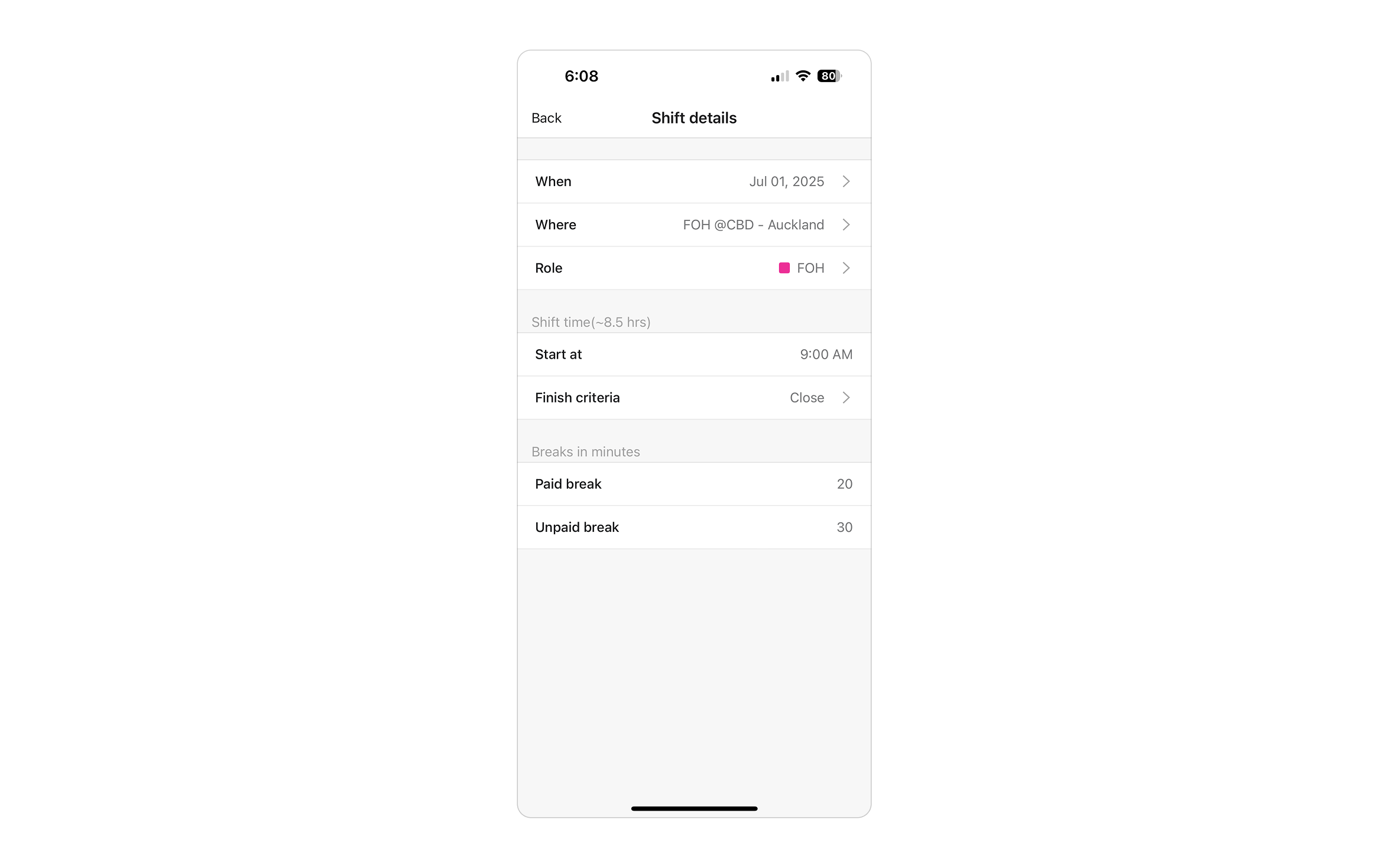
Simplify end-of-day rostering, save admin time, and keep service consistent.
Try Closing Time Shifts free with your team — no credit card needed.