Set up a central time clock using any tablet or phone with the Timble Time Clock app. Staff can easily clock in, clock out, and log breaks—no app downloads required.

The Time Clock Kiosk turns any iPad or Android tablet into a shared time clock for your team. It's perfect for businesses that want accurate records without asking staff to install extra apps. Staff just tap, clock in, and go. It's easy for them, and accurate for you. This helps business owners across New Zealand ensure clock-ins happen on-site—while capturing meal and rest breaks for payroll compliance and fairness.
Staff don’t need to install or log into any apps—everything runs from a shared kiosk.
Only clock-ins made on your approved device are accepted, so you're always confident about where shifts start.
Rest and meal breaks can be logged in the same place—keeping records clear and compliant.
Add an extra layer of security by snapping a photo when staff clock in/out.
Download the Timble Time Clock app on any iOS or Android tablet. Mount it in a central spot—like the staff room or near the entrance—so your team always knows where to clock in. Setup takes just a few minutes.

Staff tap the screen, select their name, enter their PIN, and clock in or out. They can also log their rest and meal breaks—all from the same device. It’s simple, fast, and doesn't require any personal apps.
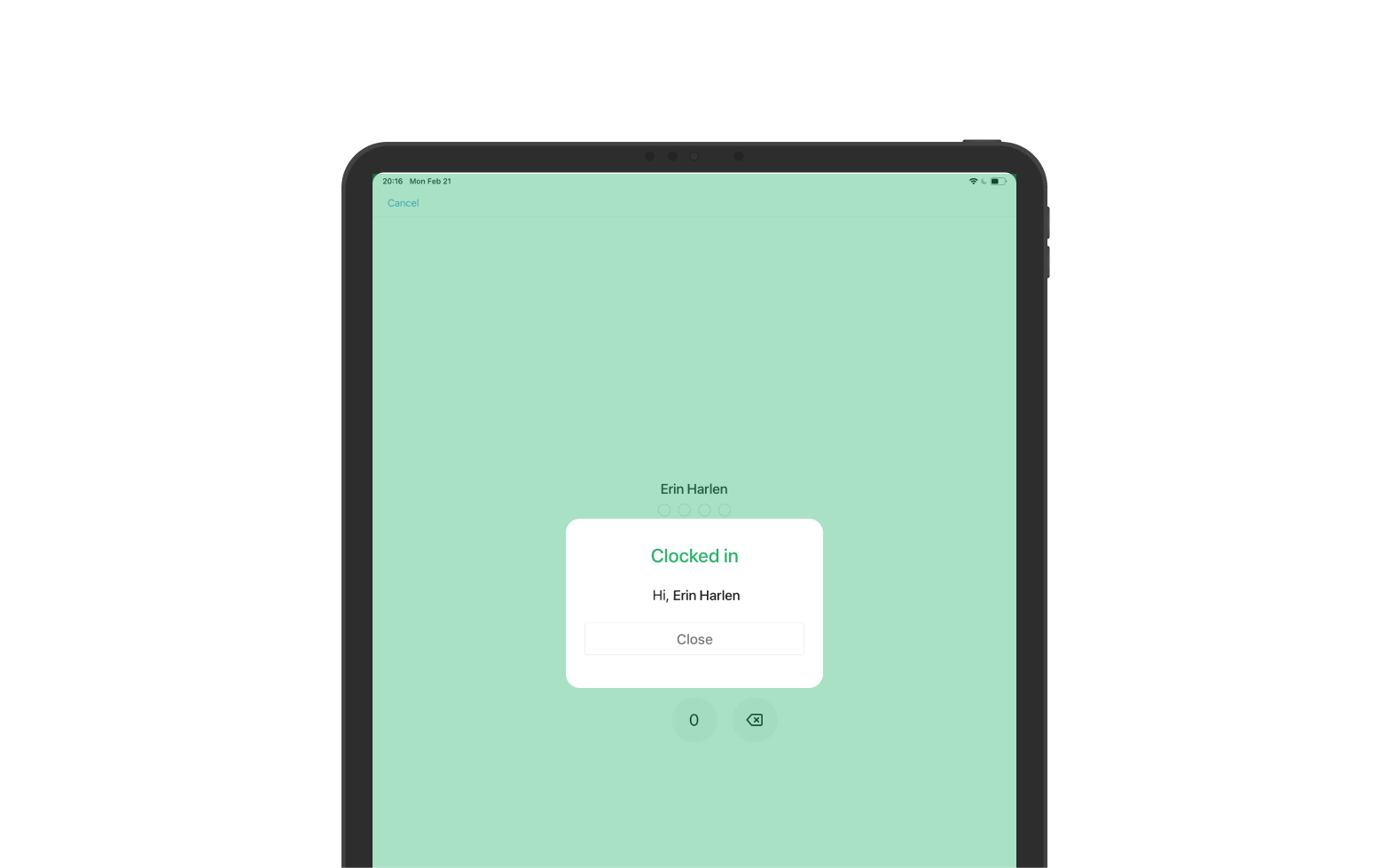
Clock-ins, clock-outs, and breaks are instantly synced to your Timble timesheets. Everything is accurate and up to date—no guesswork, no manual entry, and no missing data.

Set up a shared time clock in minutes and take the hassle out of tracking time and breaks.
Start free trial