Rostering templates let you build your team’s weekly schedule faster. Set up your ideal week once, then reuse and adjust as needed.

Manually creating rosters from scratch each week is time-consuming and prone to errors. Timble’s Rostering Templates allow you to pre-build common shift patterns—so you can drop them in when needed and get on with running your business.
Pre-load your regular shift patterns and build rosters in seconds—no more repetitive scheduling.
Drag and drop templates directly into your schedule. Your team is notified as soon as you publish.
Maintain consistency and avoid double-ups or missed shifts with a clear, reusable structure.
Templates give you a solid starting point, so adjusting for sick leave or shift swaps is quick and painless.
Create one or more templates that reflect your typical week—add roles, shift times, and working days for each team member. You can build different templates for different departments or locations. Once saved, you can come back and update them whenever your staffing needs change.

When it’s time to build a new roster, simply select a template and apply it with one click. The shifts will populate automatically based on your template, saving you from starting over. You can make quick adjustments if needed to suit that week’s workload or staff availability.
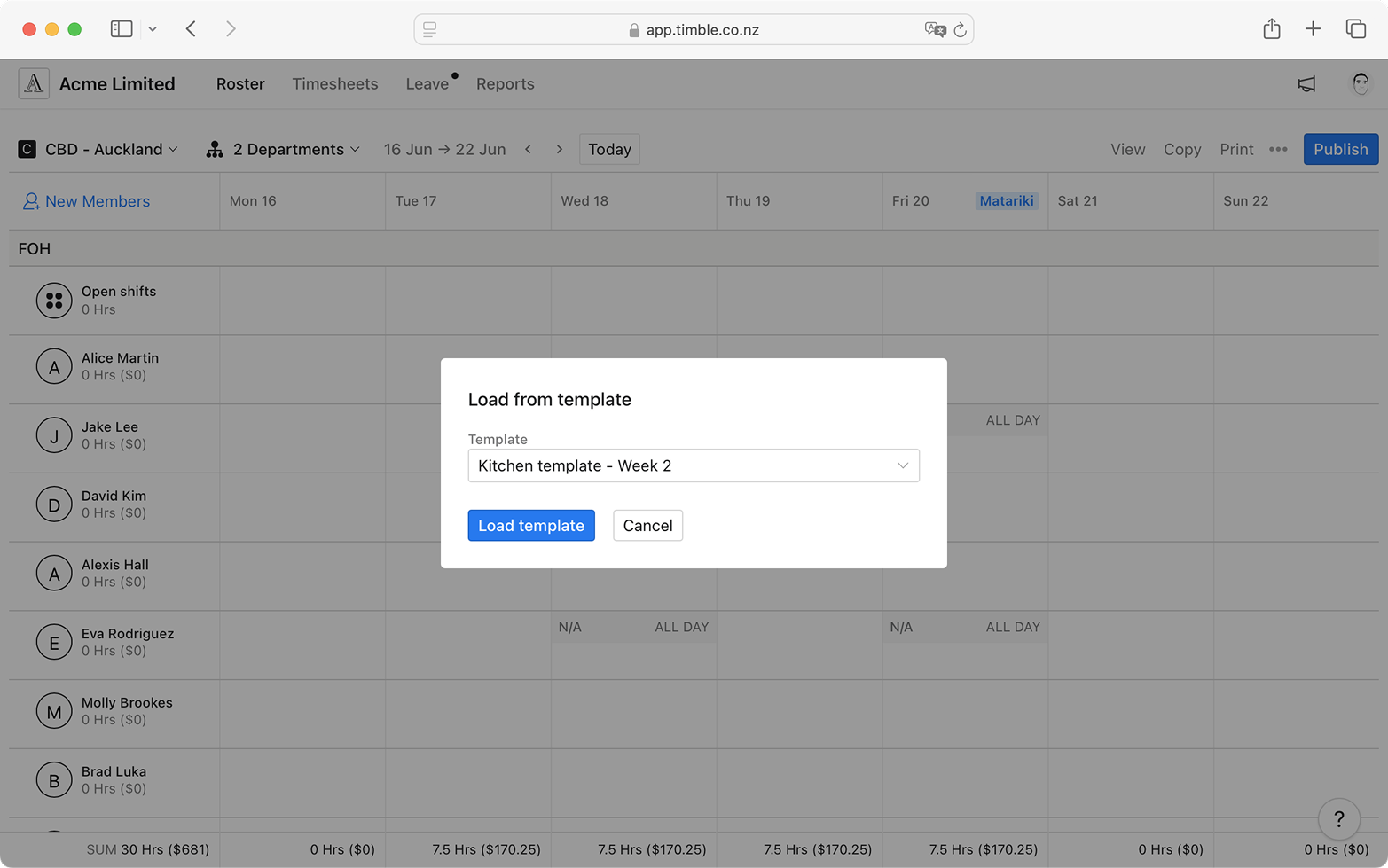
Once your roster is finalised, hit publish to send it out to your team. Staff are notified straight away by mobile and email, so they always know when and where they’re working. No extra messages or last-minute clarifications needed.

No more repetitive rostering—just smart scheduling, done in a few clicks.
Start free trial