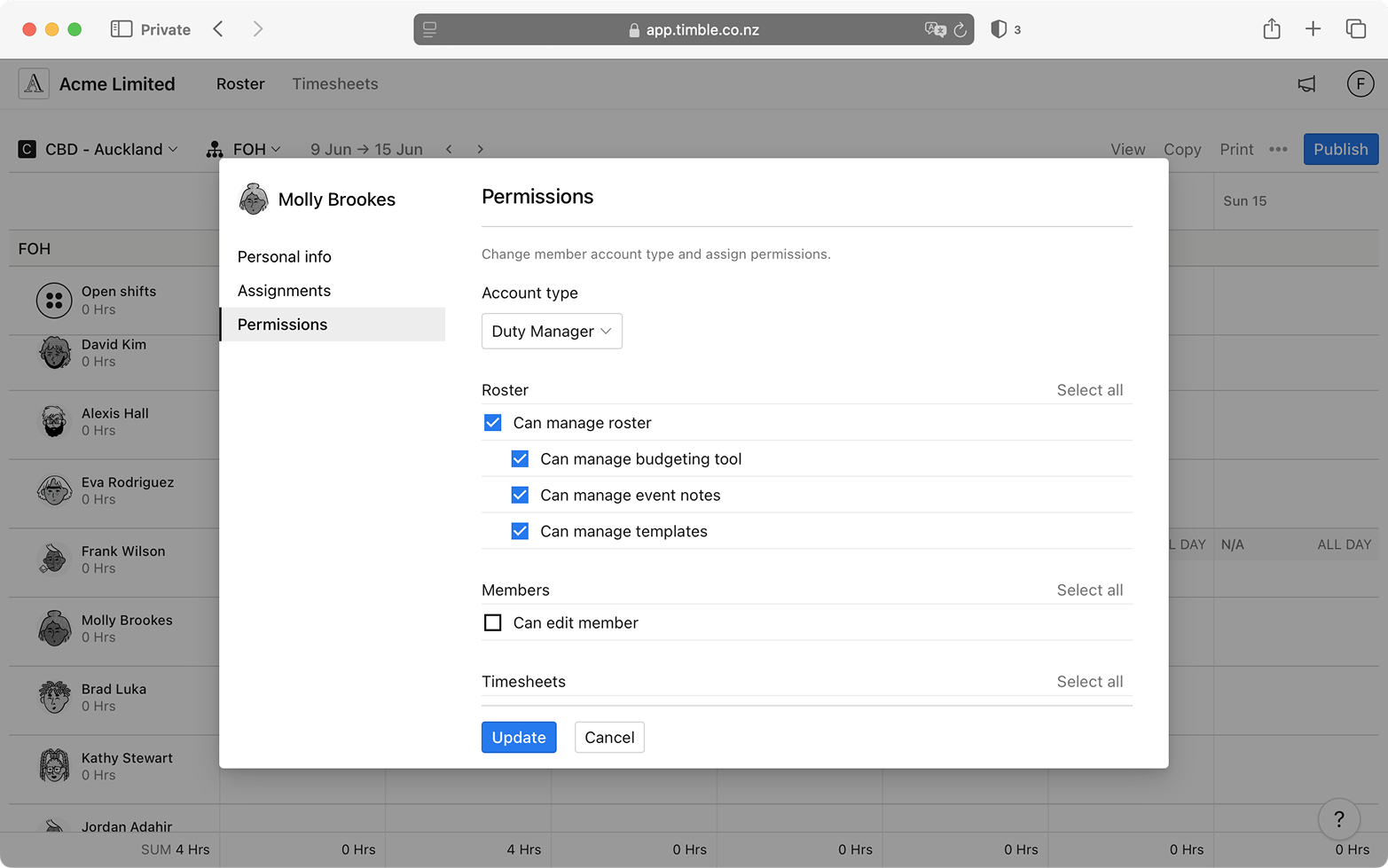Assign Managers, Duty Managers, or Members to keep your team organised and secure.

Managing a team gets messy when everyone has the same access. With Timble’s built-in account roles, you can define exactly what each team member can see or do. Access stays streamlined — no micromanaging required. Set clear boundaries, delegate responsibilities with confidence, and stay in control as your team grows.
Assign Managers, Duty Managers, or Members with the exact permissions they need.
Give your location or department managers access to just their team, without exposing the whole business.
Limit access to timesheets, pay rates, and reports only to those who need it.
Easily view who’s doing what, with a clean hierarchy and no overlap.
Assign roles like Manager, Duty Manager, or Member to give structure and clarity. This sets up the foundation for how each person fits into your team in Timble.

Tick the specific permissions they need — like managing rosters, approving leave, or editing timesheets. You stay in control of who can see or do what.

Managers can assign Duty Managers when needed, and you can update roles or permissions at any time as your team evolves.